In particular, check out Lua Carousel, a lightweight programming environment for desktop and mobile devices.
Here's a document containing a line of text:
{type='text', data={'hello, world'}}
I'm building in Lua, so I'm reusing Lua syntax. Here's how it looks:
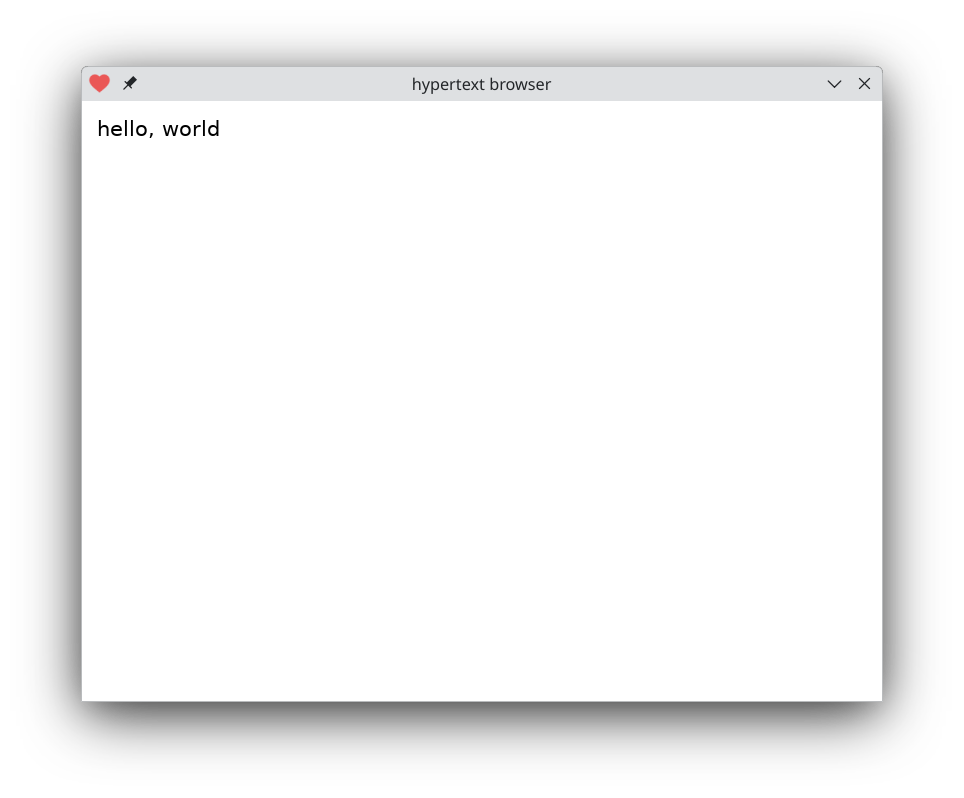
Such text boxes are the workhorse of this markup language. There are 3 other kinds of boxes: rows, cols and filler. Rows and cols can nest other boxes. But let's focus on text boxes for a bit.
Read more →
Sorry, this article is too wide for my current website design so you'll need to go to it →
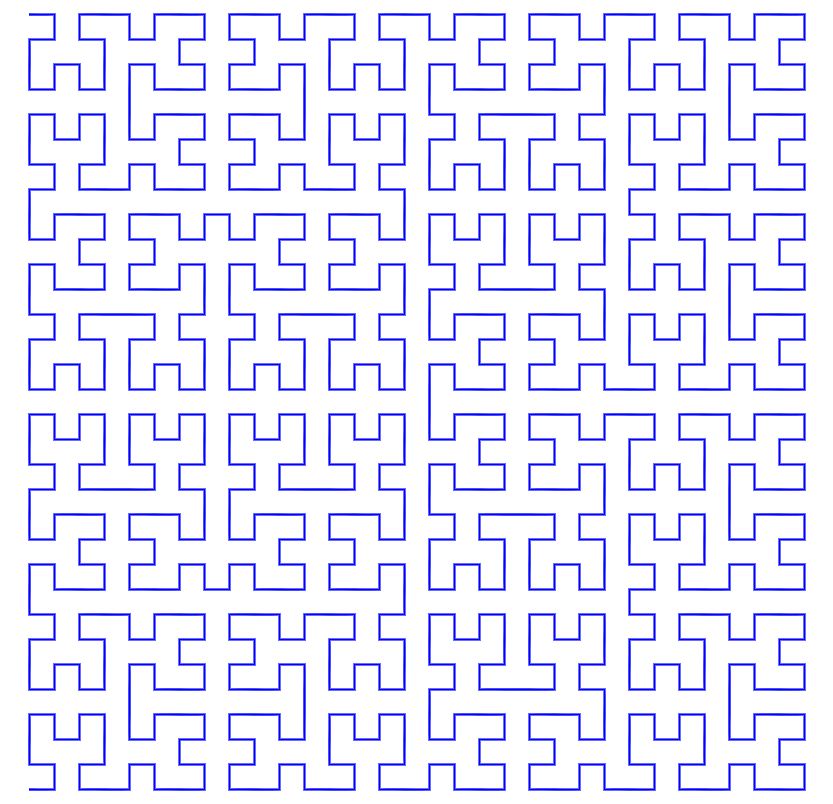
I talk a lot here about using computers freely, how to select programs to use, how to decide if a program is trustworthy infrastructure one can safely depend on in the long term. I also spend my time building such infrastructure, because there isn't a lot of it out there. As I do so, I'm always acutely aware that I'm just not very good at it. At best I can claim I try to compensate for limited means with good, transparent intentions.
I just spent a month of my free time, off and on, rewriting the core of a program I've been using and incrementally modifying for 2 years. I've been becalmed since. Partly this is the regular cadence of my subconscious reflecting on what just happened, what I learned from it, taking some time to decide where to go next. But I'm also growing aware this time of a broader arc in my life: Read more →
The kids have been enjoying Baba is You, and watching them brought back pleasant memories for me of playing the classic crate-pushing game Sokoban. So I went looking and found a very nice project that has collected 300 classic publicly available Sokoban puzzles. Then of course I had to get it on my phone so I could play it anywhere. The result is the sokoban.love client.
rabbot.love is a little helper I whipped up to check the programs the kids were writing for a neat little paper computer.
I finally decided to hang up a shingle on itch.io. My first app there is not a game. Lua Carousel is a lightweight environment for writing small, throwaway Lua and LÖVE programs. With many thanks to Mike Stein who helped me figure out how to get it working on iOS, this is my first truly cross-platform app, working on Windows, Mac, Linux, iOS and Android.
A little sudoku-like app for helping first-graders practice addition. This attempt at situated software for schooling got a little more use than spell-cards.love.
crosstable.love is a little app I whipped up for tracking standings during the Cricket World Cup, just to avoid the drudgery of resorting rows as new results come in.
It's a very common workflow. Type out a LÖVE app. Try running it. Get an error, go back to the source code.
How can we do this from within the LÖVE app? So there's nothing to install?
This is a story about a hundred lines of code that do it. I'm probably not the first to discover the trick, but I hadn't seen it before and it feels a bit magical.
wardley.love is a reskin of snap.love for drawing Wardley Maps. I've been using it a lot; here's one example:

